Drywall Estimating Software
Allpro Drywaller Tour - Page 3
Selecting Packages for Estimates
The first step to creating an estimate is to open the Open Estimates form and then select the New button. Then select the Customer you are creating the estimate for. If you are using Allpro Drywaller QBE, your customer list will automatically be imported from QuickBooks. If you are using Allpro Drywaller SAE, you can manage all your customers directly from Allpro Drywaller.
The next step to creating an estimate is to select the Packages that you want to include in the current estimate. The image below shows the grid you use to select the Package IDs.
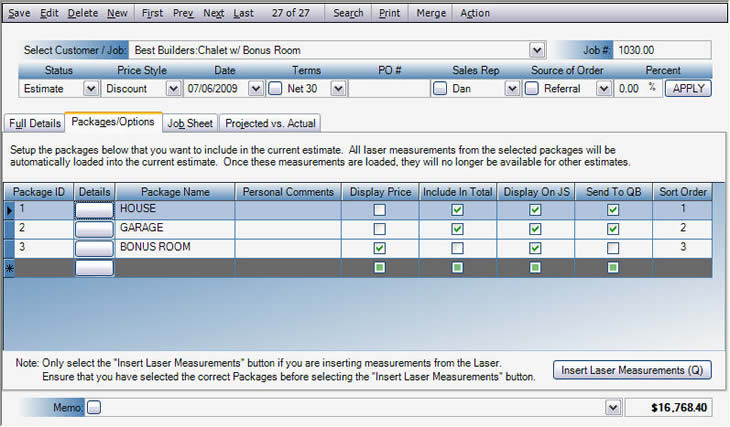
This grid also allows you to select how you want each job to be displayed on the estimate. The example above shows that both the House and the Garage will be done for sure and they want to include those charges in the total on the estimate. The Bonus Room however, is not included in the total and it is set to display the option price separately. This is a convenient way to provide your customers with option pricing. You can also control which options will be displayed on the job sheets and which options you want to send to QuickBooks. This grid provides you with a lot of control over how your options will be displayed and billed.
 View Previous Page View Previous Page |
View Next Page  |
