Drywall Estimating Software
Allpro Drywaller Tour - Page 5
Sending Estimates To QuickBooks
The features listed on this page are only available with Allpro Drywaller QBE (QuickBooks Edition). Allpro Drywaller SAE (Stand Alone Edition) allows you to convert estimates into invoices and then manage your receivables.
Allpro Drywaller provides you with all the tools to easily create estimates and job sheets, as well as manage sales prices and actual job costs. Allpro Drywaller however, is not a complete accounting program. If you run a large company and you want to have complete accounting and payroll capabilities than Allpro Drywaller combined with QuickBooks is the perfect choice for you. As far as accounting goes, QuickBooks is a great program. It just doesn't have the custom tools Drywall contractors need to easily create estimates and manage jobs.
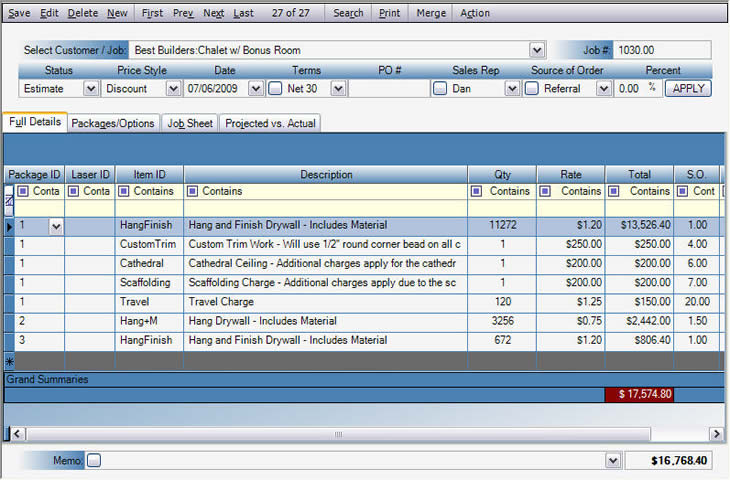
Once you have finished making any necessary changes to the estimate, you have the option to send the estimate to QuickBooks. This typically won't be done until the estimate has been accepted by your customer. This process couldn't be any easier. You simply open the estimate you want to send to QuickBooks and then select the Create QB Estimate button from the Action menu.
After you select the button, there will be about a three second pause, and then you will receive confirmation that the estimate was successfully created. You can then open the Estimates form in QuickBooks and the new estimate will be displayed. The estimate can then be invoiced and further processed with QuickBooks. The estimate will however, still be in Allpro Drywaller where you can create job sheets and track actual job costs.
 View Previous Page View Previous Page |
View Next Page  |
